Last Updated on December 5, 2020 by technoreview85
In this article, I am going to tell you how you can make a DIY smartwatch with Bluetooth connection functions with Arduino.
It is a basic smartwatch that can be connecting to an android smartphone using Bluetooth module HC05.
I have used a .96-inch OLED display that is very small & it works with I2c so you have to connect only four wires for it VCC, GND, SDA, SLA
I also used an Arduino pro mini 5 volt that is small than other Arduino boards.
Here I have used a 5-volt DC voltage booster module for boosting voltage from 3.7 volt 5 volt.
For software, I have used Retro watch source code by Gods Tale – https://github.com/godstale/retrowatch
Special thanks to this person for a wonderful work. You can check the main source code for Arduino & android.
Hardware you need to make: –
- Doted Vero board
- 128 X 64 .96-inch OLED display (4pins)
- HC 05 Bluetooth module
- TP 4056 battery charging module
- 5-volt voltage booster
- Arduino pro mini 5V (you can use Arduino UNO for testing)
- Small off/on switch
- 10 k Resistor
- Micro switch
- 3.7-volt battery
- Watch straps
- Header pins & wire
Software & Arduino code
You have to download the U8glib Zip library & add it to Arduino IDE. download U8glib from here.
Download Arduino code & Retro watch app from here.
My Oled display is working fine with bellow display configuration
U8GLIB_SSD1306_128X64 u8g(U8G_I2C_OPT_NONE|U8G_I2C_OPT_DEV_0);
Unzip the Arduino code zip folder. Inside the RetroWatchArduino_u8glib zip file here are two files, one is Arduino code for Retro watch & another is the bitmap.h file.
Connections :-
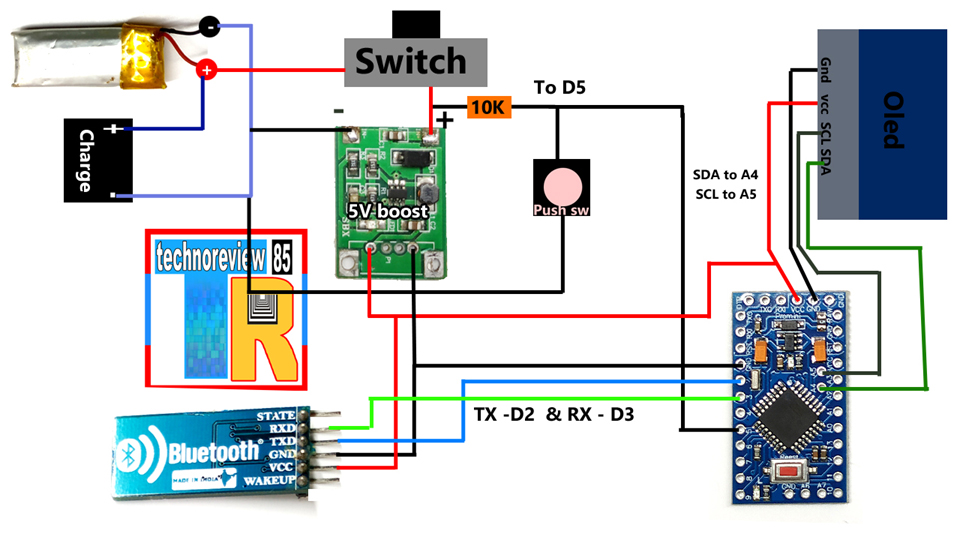
Button pin – Arduino D5
Bluetooth module HC 05 connection
- VCC – 5v
- GND – GND
- TX to D2
- RX to D3
OLED display connection
- VCC to VCC
- GND to GND
- SDA to A4
- SCL to A5
Upload code to Arduino pro mini here is a guide about Arduino pro mini programming – https://youtu.be/uvU8y3JzwWQ
Important tips for making
After download the RetroWatchArduino_u8glib code ZIP file open it using any unzipping software, here you can find two files one Arduino code & another bitmap.h file.
for Arduino IDE version 1.8 and above, open the ino file in Arduino IDE then go to sketch – add file, Now add the bitmap.h file
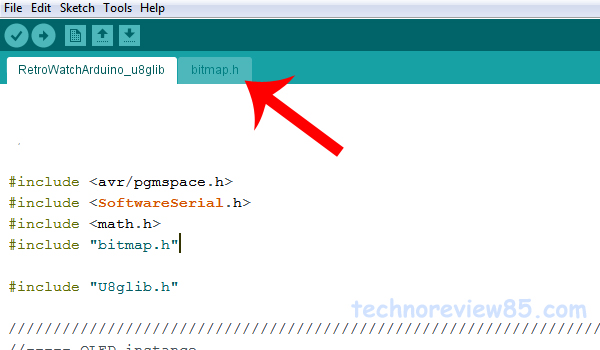
Don’t forget to add the U8GLIB zip library in your Arduino IDE

If you get only programing of the arduino nano for making smart watch .and the programing support on android it will be very helpful for me.
where is the code not in drive
Is the watch good and the videos
cannot connect to android