Last Updated on January 12, 2023 by technoreview85
Hello guys, in this article I am going to share with you a very useful trick for DSLR camera users & especially raspberry pi users.
You can convert your old obsolete android tablet into a good quality HDMI monitor.
Sometimes we need a small 7-inch monitor display. Especially For Retropie games & raspberry pi users need a monitor.

You can use it as an additional HDMI screen for a laptop.
Most useful for
- HDMI screen for raspberry pi
- HDMI screen for laptop
- HDMI screen for camera
- HDMI screen for CCTV
Display options for Raspberry pi & RetroPie gaming

Generally, we use raspberry pi SSH & VNC service to work with raspberry pi, in that case, we can use our Smartphone or laptop as a Monitor but When we connect VNC via wifi we notice some lagging & slow frame rate so we can’t play games or can’t our work properly.
Otherwise, we can buy a GPIO supported raspberry pi display which is available at a reasonable price but this type of display has a very low resolution & low frame rate. We can’t play games or play videos with this type of display
you can check this video where I have shown about the Raspberry pi display.
Another option to make a portable raspberry pi set-up is buying a 5inch or 7inh HDMI display which has a touch function also but frankly speaking I have used this type of display but I am not happy with the touch quality of those products.
Those HDMI displays are workable and we can play games & video on it but those 5 inches & 7 inch HDMI Displays are a little bit costly. You can buy this 7-inch display with a touch ( paid link)
Another option is to use a regular Computer monitor but it does not run with a battery & it is not portable. But I think it is the best option for raspberry pi & Retropie gaming.
Use your old tab or smartphone as an HDMI monitor
If you have an old android tab or phone you can use it as a good quality HDMI monitor.

It is the best option because –
- You can make it at a very low cost.
- Good quality & good resolution
- You can use it on a battery
- Re-use of obsolete gadgets is a smart idea.
What you need to set up an android tablet as an HDMI Display
- A USB A type to micro USB OTG connector. If your tablet has a USB type C port then you need a type c OTG cable or connector. You have to use a good quality OTG otherwise it will not work.
- HDMI video capture card. USB 2.0 version is working perfectly. (Buy HDMI Card) (Paid link)
- HDMI to HDMI cable for raspberry pi 4 you need a micro HDMI to HDMI cable.
- And an OTG supported Android Tablet or smartphone
- A USB camera app.



USB camera app for Android
Many USB camera apps are available at the play store. I tried with standard USB camera app
And the USB camera viewer app.
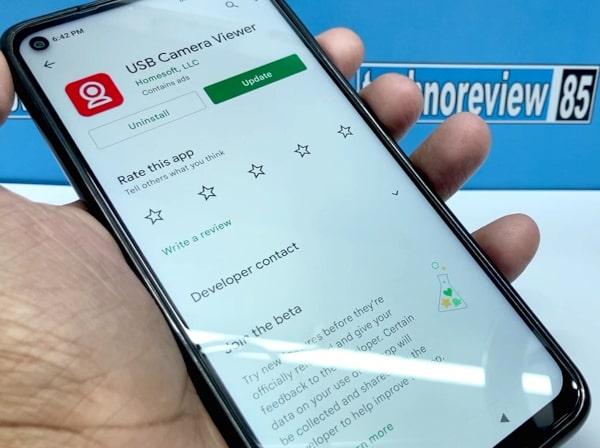
This USB camera viewer app is working good for my tablet.
About Audio, Video capture card

It is a small device with a metallic body. One side of this card has HDMI input & the other side has USB A-type male output. It can support up to 4K video input & Output Video resolution is 1080P maximum. You can use a lower resolution which is suitable for your tablet. Buy from INDIA (Paid link)
Connection
Connection is very easy. Connect HDMI cable to your HDMI device & HDMI input of the capture card, connect capture card USB A port to OTG Female A port & connect OTG micro USB to charging port of your tablet.no need extra power for a capture card.
Now open the USB camera app. You can set resolution & frame rate. In my tablet, the HD quality with 30 frame rate is working perfectly.
Video guide
Drawbacks
Audio & touch not working
All apps do not work with all tabs or smartphones.
You have to choose a proper USB camera app for your tablet.
