M5stack core module programing
If you make electronic projects using a microcontroller like Arduino & other MCU then you know that when we experiment with coding & different modules. We use lots of jumper wire, breadboard, & finally, after complete the project we choose veroboard but the lots of wire connections make our project more complicated also.

This is M5stack core development kit .it is a good looking development module with inbuild useful hardware & it can be program using Arduino Ide.
You can make different projects using it. you can make your own gadgets
It is a different concept to making projects using MCU. It is stackable so you can attach sensors & other modules.you can also make your own attachable
Modules.
You can Buy it from here

This module’s hurt & brain is an eap32 chip
So this module has builtin wifi, Bluetooth.
4mb flashable space
520kb SRAM , Speaker, Grove port, 2.4G Antena, TF card slot,2inch LCD screen & 150mah lipo battery.
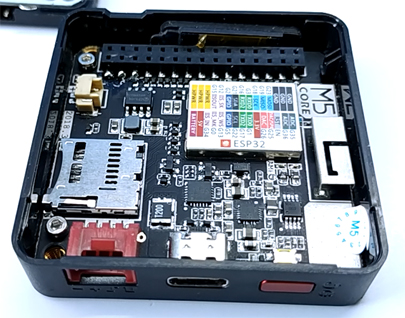
Now I am going to tell you who you can set up Arduino ide for it & uploading code to it.
Download & install Arduino IDE on PC
Download Arduino IDE from here & install on your PC
Download CP210 USB to the serial driver
download CP210 USB to the serial driver from here
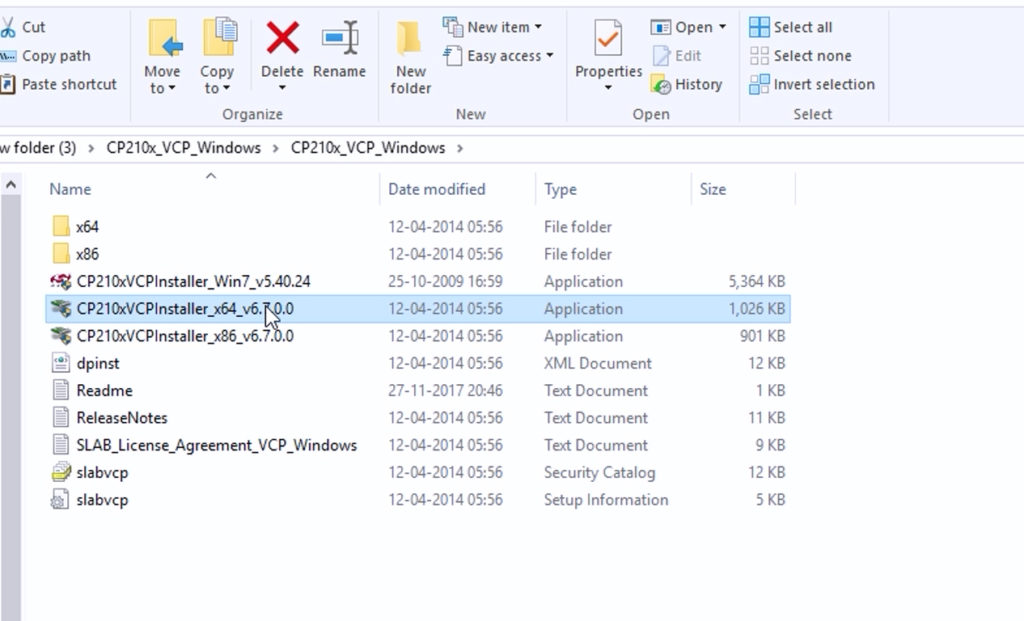
Unzip the folder chose 32 bit or 64 bit as per your operating system
install the driver.
Install esp 32 board manager in Arduino IDE
go to – file preferences -setting paste this URL to additional board manager URL – https://dl.espressif.com/dl/package_esp32_index.json
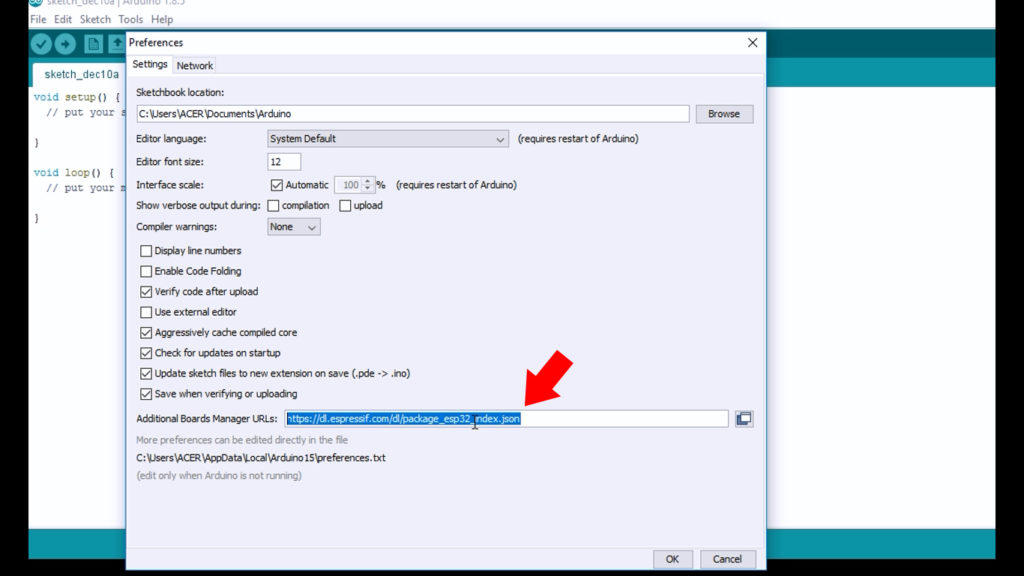
Now go to tools > board > Boards Managers
search for esp 32 & install the esp 32 package.
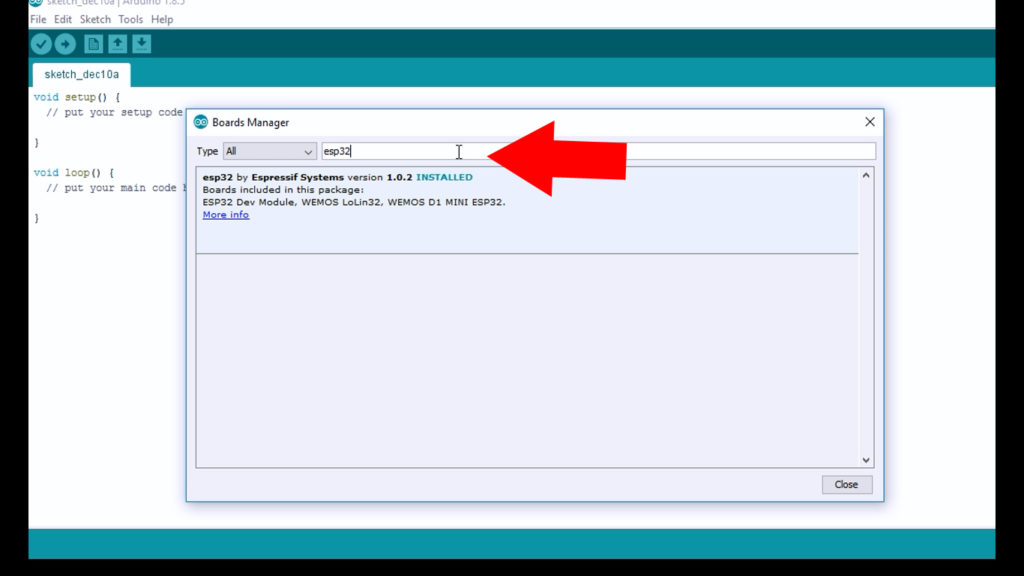
Now go to sketch -Include Library -manage library
now here search for m5stack
install m5stack library
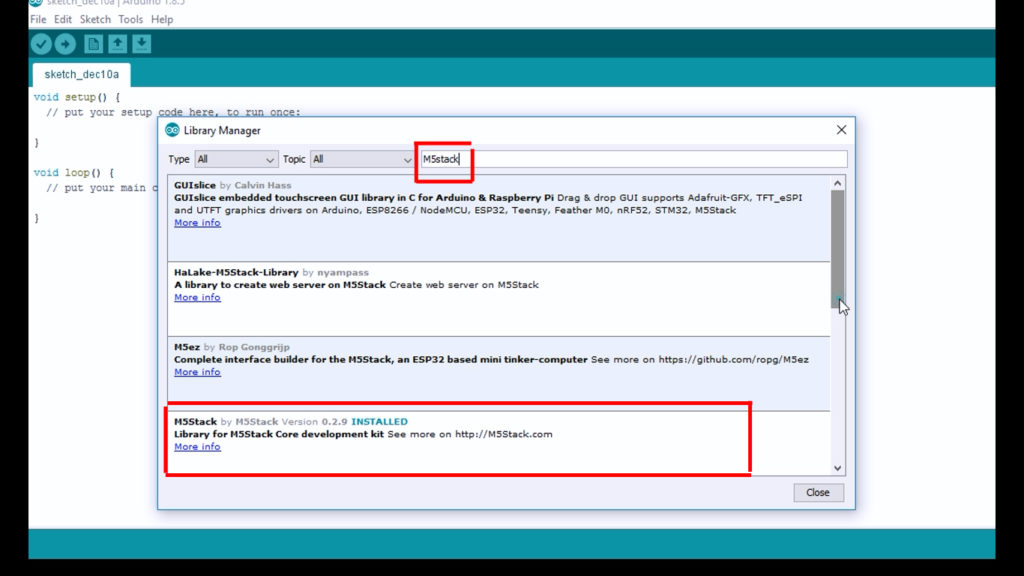
Now connect your device to a computer
you can check your com port from device manager
go to tools – board & select board “M5stack-core-ESP32”
upload speed 921600
select com port
now go to file – example – M5stack- chose sample code & upload it

Very good job writing them in this blog post
Best regards,
Mead Griffin
I have two M5Stacks one Black one Gray, but usign my RPi4 I have so far failed to get any example to run.
In the Serial monitor I see:
touch: ERROR – FT6336 not responding
and nothing happens on the screen.
In Windows all I get is the Arudino IDE complaing about missing stdbool.h
any idea what I’m missing or doing wrong ?
What do you need to actually upload the compiled program to the M5Stack device? I have the board “M5stick-C-Plus” selected, but under the “Programmers” menu I see “No programmers available for this board.”